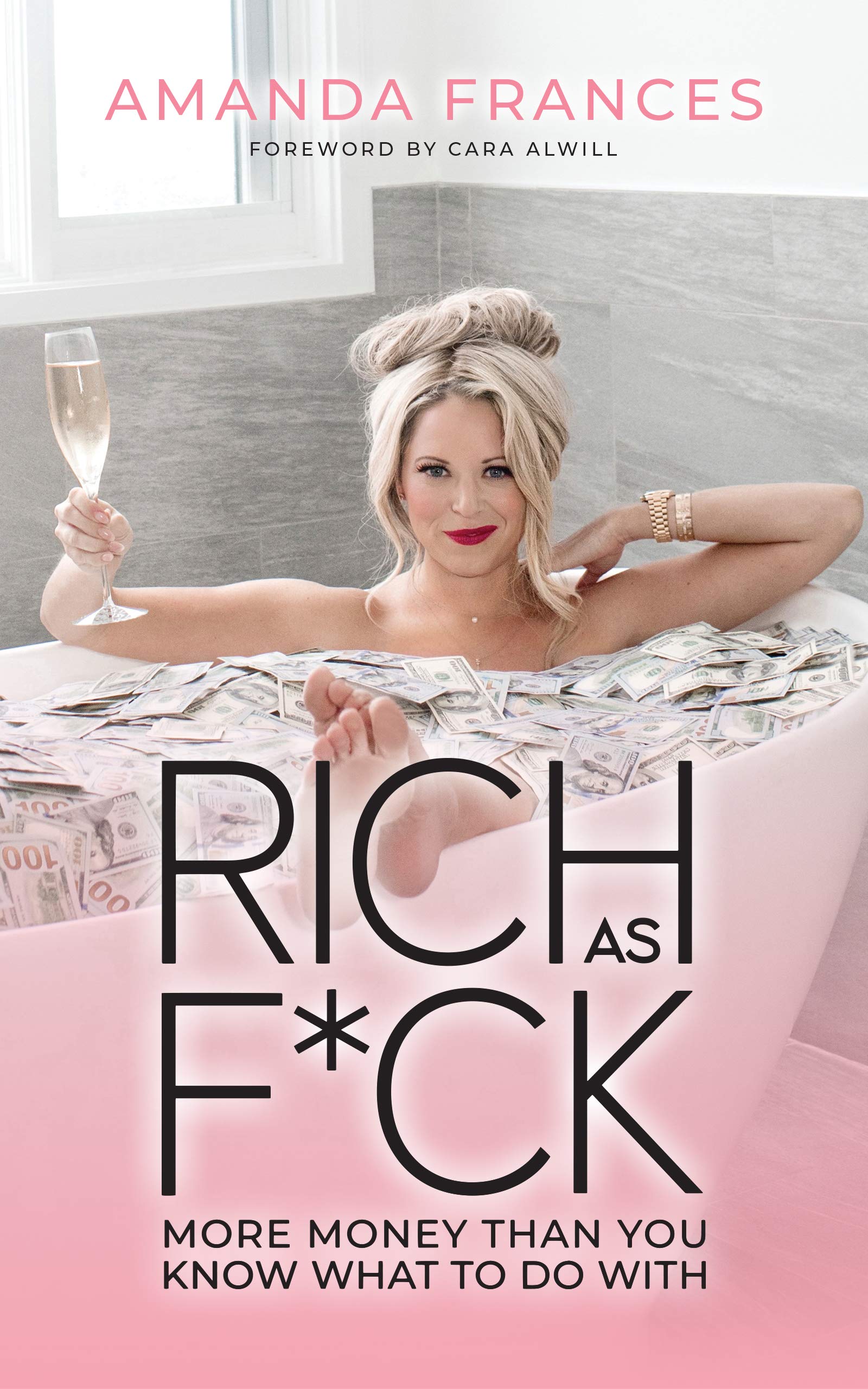How much does it cost to hire a website designer?

Are you looking to hire a website designer?
Websites come in all shapes and sizes. To determine the cost of hiring a professional website designer you'll have to be sure what type of website you want. In this article we'll go through the main types of websites and discuss the features and costs which may be associated with each one.
Simple business website
A simple business website can have just one page which has a description of your business, pictures of your products or services and contact information. This type of website does not have features for users to create accounts, log in or buy products.
If you're just starting your business and don't have a lot of money all you need is a simple website. The first step to getting your business website is to visit a domain registrar such as GoDaddy and choose a domain name for your website.
You can easily create a simple website for your business website by doing the following:-
Go to the GoDaddy website and search for available domain names that match your business ( eg: mybusiness.com ). When you find a domain name which you like, add it to your cart and proceed to checkout.
Domain registration costs anywhere from $5 - $20
2. Select a website builder
If you're not sure, choose the GoDaddy Website Builder which is very easy to use.
A Basic GoDaddy Website Builder plan costs $9.99 per month.
3. Set up your account
Create an account and enter your personal and payment information.
4. Choose a template
GoDaddy has lots of pre-designed templates which you can choose from.
5. Customize your website
Add your content, images, and other elements to your website by using a simple drag-and-drop interface.
6. Preview and publish your website
When you're done customizing your website, preview it to make sure everything looks good. Then publish to make it live on the internet.
GoDaddy provides helpful guides and tutorials to walk you through each step of the process. You can also contact their customer support team if you need additional assistance.
Blog website
A blog is a website where you can share your thoughts, ideas, experiences, opinions or other information on a particular topic. Bloggers make money mostly from affiliate marketing, displaying advertisements, selling courses & ebooks, selling physical products and providing services.
The world's most popular blogging platform is called WordPress. According to recent statistics over 40% of all websites on the internet are created with WordPress.
WordPress is known for its ease of use, flexibility, and customization options. It offers a wide range of themes and plugins which allow you to quickly and easily create your blog. WordPress is also free and open-source software, which means that anyone can download and use it without any cost.
Although WordPress itself is free, you'll need to pay for a web hosting account for your blog to be live on the internet.
One of the best WordPress blog hosting platforms is WP Engine. It provides dedicated WordPress web hosting with speed, security, and great support.
You can create a WordPress blog by doing the following:-
Go to WP Engine's website and choose the Managed WordPress plan which costs $24 p/month or $240 p/year.
2. Set up your account
You'll be asked to enter your billing information, create a password, and provide some basic information about your website.
3. Choose a domain name
If you don't already have a domain name, you can purchase one through WP Engine. If you have a domain name, you can connect it to your WP Engine account.
4. Install WordPress
WP Engine makes this easy by providing a one-click install process.
5. Choose a theme
WP Engine provides a number of free and premium WordPress themes that you can use.
6. Start writing articles
When your blog has been set up you'll spend most of your time writing and publishing articles. As you write more articles you'll get more visitors to your blog which means you can start making more money.
Online shopping website
As the name suggests an online shopping or e-commerce website allows you to sell products online. This is achieved by having a feature where customers can add products into a virtual shopping cart. When all products are in the cart the customer can checkout by entering their personal and payment information.
One of the most popular platforms for creating online shops is called Shopify.
You can easily create an online shopping website by doing the following:-
Enter your email address and click Start free trial
2. Answer a few questions
You'll be asked a few questions about your business needs. The last part asks you to enter a name for your online shop and where your business is located.
You'll also be asked to enter a password for your account then Shopify will build your store.
3. Add brand assets
Add your company logo, site icon, colors and company description.
4. Choose a website theme
Have a look in the popular free themes section then click add next to the one you like.
5. Customize the website theme
Add social media, images, contact forms and other elements to your store.
6. Add a custom domain
For example - mybusiness.com
7. Add your first product
Write a description, add photos, and set pricing for the products you plan to sell.
8. Choose a plan
The basic plan costs $19 p/month, however, Shopify usually has a special where you pay $1 p/month for the first 3 months.
9. Publish & manage your store
You can track orders, manage inventory, and analyze sales data from the dashboard.
Creating an online shop with Shopify is easy and can be completed in a matter of hours. By following these steps you can have your online store up and running in no time.
Advanced web application
An advanced web application is a website with features for users to register, log in and use a personalized service. This can be a website such as a job marketplace ( eg: OfferZen ), social network ( eg: Facebook ), ride-sharing ( eg: Uber ), graphic design ( eg: Canva ), financial service ( eg: Coinbase ), two-way marketplace ( eg: Freelancer.com ), email service ( eg: Yahoo ) or search engine ( eg: Google ).
The possibilities for advanced web applications are unlimited.
This type of website is created with specialized software engineering languages and tools such as Docker, Linux, Nginx, PHP, MySQL, Ruby on Rails, Node.js, Java, Python, React and more.
If you have tech skills you can build an advanced web application yourself. Otherwise, you can hire a website design agency or a freelancer who specializes in web application development.
Hire a website design agency
A website design agency is a company that specializes in creating websites for businesses. These companies will have a team of professionals in graphic design, web development, user experience (UX) design, search engine optimization (SEO) and more.
The cost of hiring a website design company varies depending on the complexity of the project and the agency's experience and skills.
The cost of a simple website could be anywhere from $500 - $5 000. For a more complex website with custom features and a unique design, the cost could range from $10 000 to $50 000 or more.
It's important to note that while cost is an important factor, it's not the only consideration when hiring a website design agency. It's also important to consider the agency's experience, portfolio, and reputation to ensure that they can deliver a high-quality website that meets your expectations.
Hire a website design freelancer
Huffwork is an online marketplace that allows individuals or businesses to buy and sell digital services.
Hiring a professional website designer on Huffwork can cost anywhere from $100 - $5 000 depending on your requirements.
Design your own website
It's now easier than ever to create your own website thanks to online website building platforms. These can be used to create professional-looking websites without needing any coding or design skills. Among the most popular online website builders are Squarespace, Wix, Weebly, and Webflow.
Squarespace
Squarespace is a drag-and-drop website builder that offers a range of sleek and modern templates for creating websites, as well as a variety of tools for customizing layouts, fonts, colors, and other design elements.
Squarespace has 4 pricing options.
Personal - $23 p/month
Business - $33 p/month
Commerce Basic - $36 p/month
Commerce Advanced - $65 p/month
Wix
Wix is another drag-and-drop website builder that offers a wide range of templates and customizable features, as well as advanced features like e-commerce capabilities and built-in SEO optimization.
Wix has 4 premium plans.
Connect Domain - $4.50 p/month
Combo - $8.50 p/month
Unlimited - $12.50 p/month
VIP - $24.50 p/month
Weebly
Weebly is known for its user-friendly interface and offers a range of templates, as well as the ability to customize design elements and add features like contact forms and social media integration.
Weebly has 4 pricing options including a free plan.
Free
Personal - $13 p/month
Professional - $16 p/month
Performance - $29 p/month
Webflow
Webflow is a more advanced website builder that offers a more customizable approach to web design, allowing you to create responsive websites using HTML, CSS, and JavaScript. This makes it an ideal option for designers and developers who want more control over the look and feel of their websites.
Webflow has 5 pricing options including a free plan.
Starter - Free
Basic - $18 p/month
CMS - $29 p/month
Business - $49 p/month
Enterprise - Contact sales
Conclusion
As you can see there are many ways to get a website for your business.