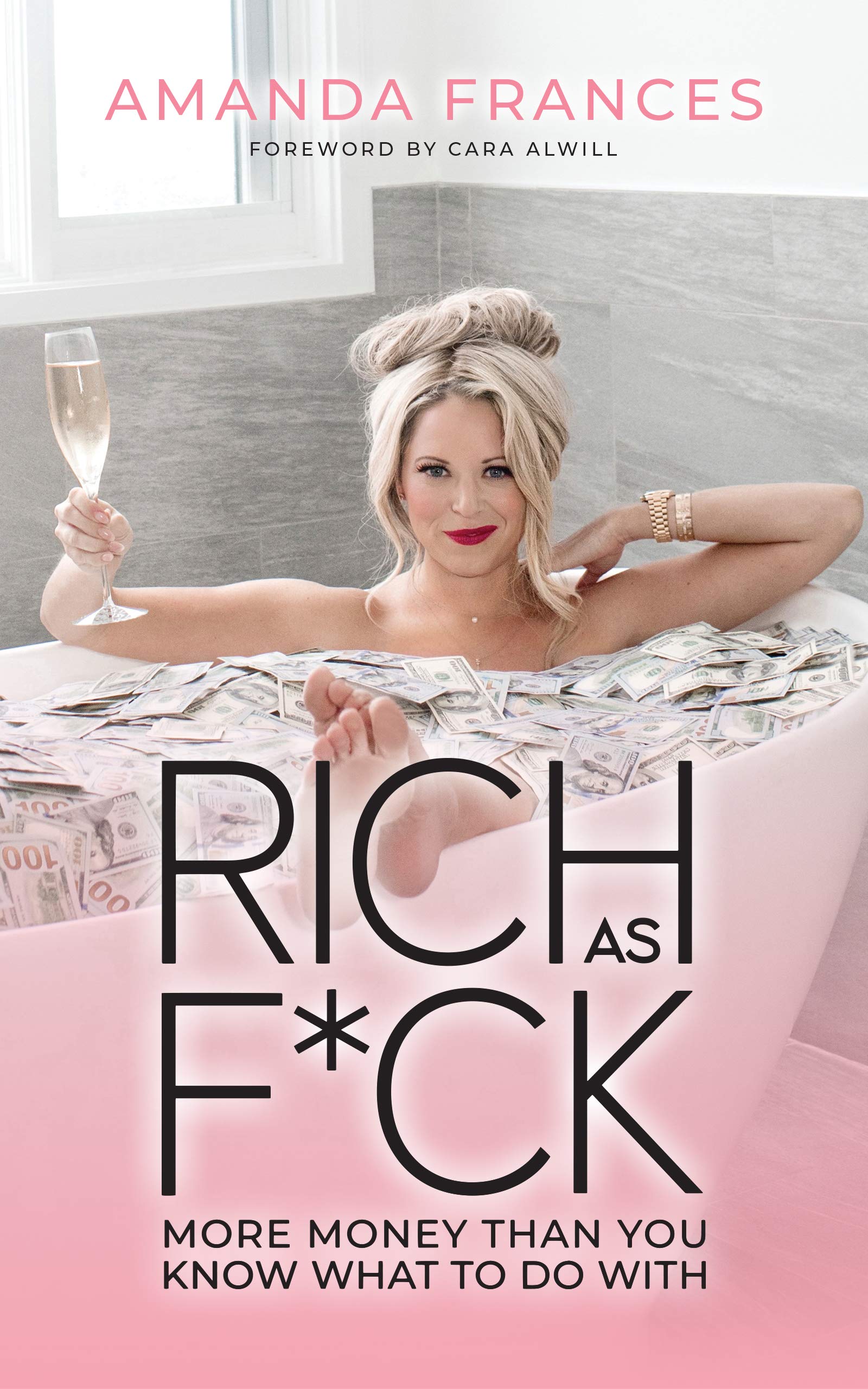Wix vs. Webflow: Which Website Builder is Better?

In today’s digital age, having a professional online presence is crucial for every business. And to establish that presence, creating a website is the first step. However, building a website from scratch can be a daunting task, especially if you have little to no coding experience. This is where website builders come in handy.
Website builders allow users to create and design websites without having to write code. They offer drag-and-drop editors, pre-designed templates, and other features that make website building accessible to everyone.
Wix and Webflow are two popular website builders that have been gaining a lot of attention lately. Both are user-friendly and offer a wide range of features that allow users to create professional-looking websites. However, there are some significant differences between the two platforms that are worth exploring. In this article, we'll take a closer look at Wix vs. Webflow and compare their features, ease of use, pricing, and more.
Ease of Use
One of the most significant differences between Wix and Webflow is their ease of use. Wix is designed to be beginner-friendly, with a drag-and-drop editor that allows users to create a website without any coding knowledge. The platform offers a wide range of templates to choose from, which can be customized using the editor.
The Wix editor also has a feature called Wix ADI (Artificial Design Intelligence), which uses machine learning algorithms to create a website for you based on your preferences.
Webflow, on the other hand, is designed for more advanced users who have some coding experience. The platform offers a more powerful editor that allows users to create complex designs and animations. However, this also means that the learning curve for Webflow is steeper than Wix, and it may take some time for users to get used to the interface.
Features
Both Wix and Webflow offer a wide range of features that allow users to create professional-looking websites. However, there are some differences in the features offered by each platform.
Wix offers a comprehensive set of features that cover everything from website building to hosting and marketing.
Some of the key features of Wix include:-
- Drag-and-drop editor
- Wix ADI
- 500+ designer-made templates
- Mobile optimization
- SEO tools
- E-commerce functionality
- App market
Webflow, on the other hand, is designed more for designers and developers, and as such, it offers more advanced features.
Here are some features of Webflow:-
- Responsive web design
- CMS functionality
- Custom code editor
- Advanced animations
- E-commerce functionality
- Webflow hosting
While both platforms offer e-commerce functionality, it’s worth noting that Webflow’s e-commerce features are more advanced than Wix’s. Webflow offers features such as custom checkout pages, abandoned cart recovery, and the ability to create custom fields for products.
Pricing
Pricing is always an important factor to consider when choosing a website builder. Both Wix and Webflow offer a range of pricing plans to choose from.
Wix offers a free plan that allows users to create a basic website with limited features. However, to access more advanced features such as e-commerce and premium support, users will need to upgrade to a premium plan. Wix premium plans start at $4.50 per month and go up to $24.50 per month for the VIP plan.
Webflow, on the other hand, offers a free plan that allows users to create up to two projects with limited features. To access more advanced features such as e-commerce and CMS functionality, users will need to upgrade to a paid plan. Webflow paid plans start at $18 per month and go up to $212 per month for the enterprise plan.